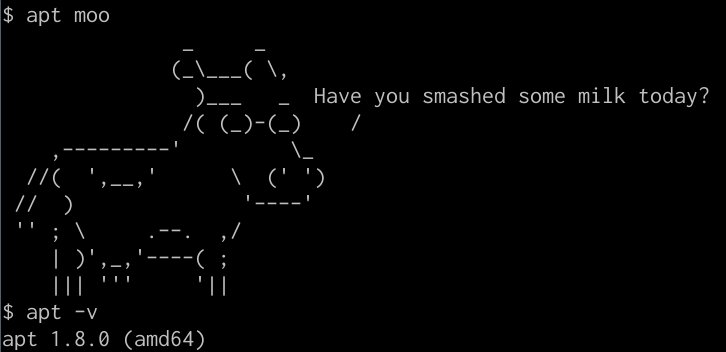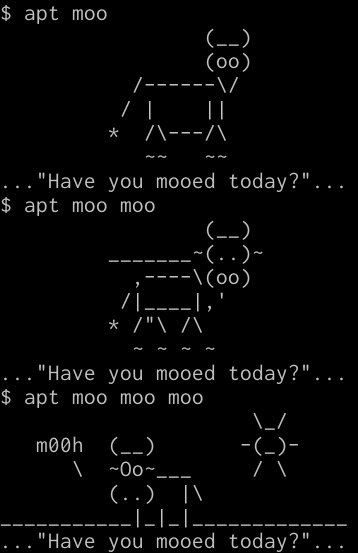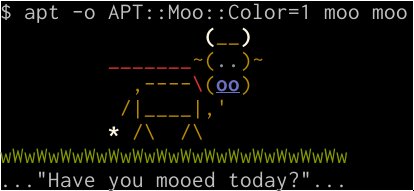Raspberry PiでFreedomBoxを試しているのですが,ストレージがmicroSDのせいか修正していたパッケージの依存関係か何かがおかしくなったせいか/var/lib/dpkg/statusが壊れてしまいました.
$ sudo apt update
Hit:1 http://cdn-fastly.deb.debian.org/debian testing InRelease
Reading package lists... Error!
E: Unable to parse package file /var/lib/dpkg/status (1)
W: You may want to run apt-get update to correct these problems
E: The package cache file is corrupted
E: パッケージファイル /var/lib/dpkg/status を解釈することができません (1)
W: これらの問題を解決するためには apt-get update を実行する必要があるかもしれません
E: パッケージキャッシュファイルが壊れています
apt-get updateで治るのかなと思って叩いてみましたが駄目でした.
Debian リファレンスの第2章 Debian パッケージ管理によると,
2.6.5. パッケージセレクションの復元
もし何らかの理由で “/var/lib/dpkg/status” の内容が腐った場合には、Debian システムはパッケージ選択データーが失われ大きな打撃を被ります。古い “/var/lib/dpkg/status” ファイルは、”/var/lib/dpkg/status-old” や “/var/backups/dpkg.status.*” としてあるので探します。
“/var/backups/” は多くの重要な情報を保持しているので、これを別のパーティション上に置くのも良い考えです。
とのことなので,/var/lib/dpkg/status-oldから復旧をと思いましたがこれも既に壊れているバージョン./var/backups/dpkg.status.0はまだ壊れていなかったのでこれで上書きして復旧したようです.
$ sudo cp /var/backups/dpkg.status.0 /var/lib/dpkg/status