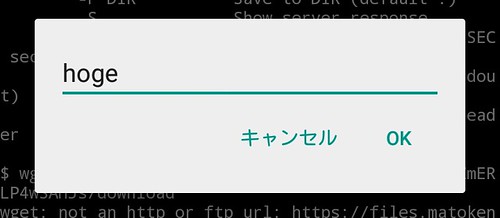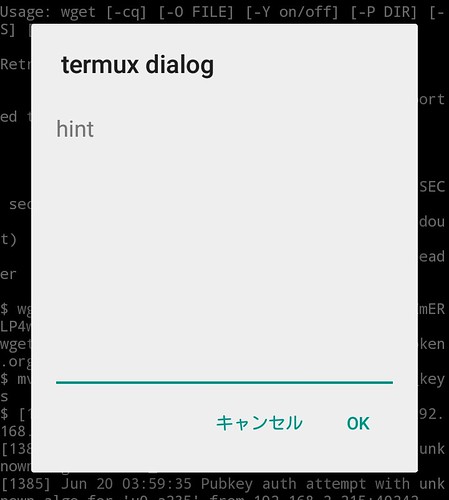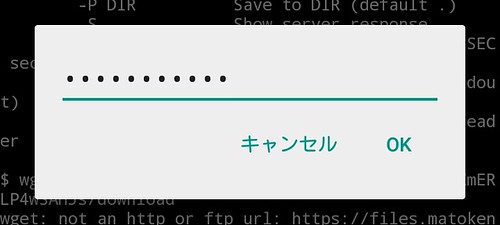※この記事は「鹿児島Linux勉強会 2018.06」で発表したものに社会性フィルタをかけて加筆修正したものです.鹿児島らぐでは月一回位をペースにオフ会を行っています.
TermuxはAndroid上でLinux環境を構築するアプリケーションです.他に標準のLinuxディストリビューションがchroot環境で動作するソフトウェアが色々ある(Debian no root等)ので独自パッケージ管理なTermuxにはあまり惹かれていなかったのですが,API経由でAndroidデバイスの操作が出来るということを知り試してみました.
入手先
API利用時にはAPIアプリも導入が必要
- Termux:API | F-Droid – Free and Open Source Android App Repository 🏛️
- Termux:API – Google Play のアプリ 🏛️
※互換性の問題があるのでF-DroidとGoogle Playのアプリは混在させてはいけないらしいので注意.
要件
Android 5.0 or newer.
Permissions
Permissions
android.permission.INTERNET
android.permission.WRITE_EXTERNAL_STORAGE
android.permission.WAKE_LOCK
android.permission.VIBRATE
android.permission.READ_EXTERNAL_STORAGE
api pkg導入
Termux上で実行
$ pkg install termux-api
APIを試す
はじめTermux:APIで紹介されているものを確認しました.
パッケージを確認すると他にもコマンドがあったのでそちらも確認し直しました.
dpkg -L termux-api|grep /bin/|cut -d\/ -f8|sort
termux-audio-info
termux-battery-status
termux-brightness
termux-call-log
termux-camera-info
termux-camera-photo
termux-clipboard-get
termux-clipboard-set
termux-contact-list
termux-dialog
termux-download
termux-fingerprint
termux-infrared-frequencies
termux-infrared-transmit
termux-location
termux-media-player
termux-media-scan
termux-microphone-record
termux-notification
termux-notification-remove
termux-sensor
termux-share
termux-sms-inbox
termux-sms-send
termux-speech-to-text
termux-storage-get
termux-telephony-call
termux-telephony-cellinfo
termux-telephony-deviceinfo
termux-toast
termux-torch
termux-tts-engines
termux-tts-speak
termux-vibrate
termux-volume
termux-wallpaper
termux-wifi-connectioninfo
termux-wifi-enable
termux-wifi-scaninfo
基本的にjson形式で結果は帰って来ます.使い方がわからない場合は-hオプションで簡易helpが表示されます.パーミッションを求められる場合はダイアログが表示されるので許可してあげる必要があります.(その回は失敗する)
SIMや赤外線通信の使えるAndroid 5以上の端末が手元にないのでその辺りの物は試せてません.
termux-audio-info
オーディオ情報の取得
$ termux-audio-info -h Usage: termux-audio-info Get information about audio capabilities. $ termux-audio-info { "PROPERTY_OUTPUT_SAMPLE_RATE": "48000", "PROPERTY_OUTPUT_FRAMES_PER_BUFFER": "960", "STREAM_MUSIC_VOLUME": 1, "STREAM_MUSIC_MAXVOLUME": 15, "BLUETOOTH_A2DP_IS_ON": false, "WIREDHEADSET_IS_CONNECTED": false, "AUDIOTRACK_NATIVE_OUTPUT_SAMPLE_RATE": 48000 }termux-battery-status
バッテリー情報の取得
$ termux-battery-status -h Usage: termux-battery-status Get the status of the device battery. $ termux-battery-status { "health": "GOOD", "percentage": 70, "plugged": "PLUGGED_USB", "status": "CHARGING", "temperature": 36.900001525878906 }termux-brightness
輝度の調整?0や255を指定しても動作が解らなかった
$ termux-brightness Usage: termux-brightness brightness Set the screen brightness between 0 and 255 $ termux-brightness 0 $ termux-brightness 255termux-call-log
通話履歴の取得
$ termux-call-log -h Usage: termux-call-log [-d] [-l limit] [-o offset] List call log history -l limit offset in call log list (default: 10) -o offset offset in call log list (default: 0) $ termux-call-logtermux-camera-info
カメラ情報が取得できる.カメラIDや解像度など.
$ termux-camera-info -h Usage: termux-camera-info Get information about device camera(s). $ termux-camera-info [ { "id": "0", "facing": "back", "jpeg_output_sizes": [ { "width": 5248, "height": 3936 }, { "width": 5248, "height": 2952 }, { "width": 3840, "height": 2160 }, { "width": 3264, "height": 2448 }, { "width": 2048, "height": 1536 }, { "width": 1920, "height": 1080 }, { "width": 1280, "height": 720 }, { "width": 640, "height": 480 }, { "width": 480, "height": 320 }, { "width": 320, "height": 240 } ], "focal_lengths": [ 4.900000095367432 ], "auto_exposure_modes": [ "CONTROL_AE_MODE_ON", "CONTROL_AE_MODE_ON_AUTO_FLASH", "CONTROL_AE_MODE_ON_ALWAYS_FLASH", "CONTROL_AE_MODE_ON_AUTO_FLASH_REDEYE" ], "physical_size": { "width": 6.219269752502441, "height": 4.663866996765137 }, "capabilities": [ "backward_compatible" ] }, { "id": "1", "facing": "front", "jpeg_output_sizes": [ { "width": 1920, "height": 1080 }, { "width": 1600, "height": 1200 }, { "width": 1280, "height": 720 }, { "width": 640, "height": 480 }, { "width": 480, "height": 320 }, { "width": 320, "height": 240 } ], "focal_lengths": [ 1.809999942779541 ], "auto_exposure_modes": [ "CONTROL_AE_MODE_ON" ], "physical_size": { "width": 2.1837236881256104, "height": 1.2063192129135132 }, "capabilities": [ "backward_compatible" ] } ]termux-camera-photo
カメラを使って写真撮影が出来る.引数にカメラID(option)や写真ファイル名(必須)が指定できる.写真はJPEG形式
$ termux-camera-photo -h Usage: termux-camera-photo [-c camera-id] output-file Take a photo and save it to a file in JPEG format. -c camera-id ID of the camera to use (see termux-camera-info), default: 0 $ termux-camera-photo termix_photo.jpgtermux-clipboard-get
クリップボードの文字列を取得
$ termux-clipboard-get -h Usage: termux-clipboard-get Get the system clipboard text.termux-clipboard-set
クリップボードに文字列を格納
$ termux-clipboard-set -h Usage: termux-clipboard-set [text] Set the system clipboard text. The text to set is either supplied as arguments or read from stdin if no arguments are given. $ termux-clipboard-set hello $ termux-clipboard-get hellotermux-contact-list
全てのコンタクトリストが表示される
$ termux-contact-list -h Usage: termux-contact-list List all contacts. $ termux-contact-list [ { "name": "MATOHARA Kenichiro", "number": "0X0-XXXX-XXXX" }, :termux-dialog
ダイヤログを表示してその結果を取得できる.パスワード文字列などの指定も可能.
$ termux-dialog -h Usage: termux-dialog [-i hint] [-m] [-p] [-t title] Show a text entry dialog. -i hint the input hint to show when the input is empty -m use a textarea with multiple lines instead of a single -p enter the input as a password -t title the title to show for the input prompt$ echo `termux-dialog` hoge$ echo `termux-dialog -i hint -m -t termux\ dialog`|od -xc 0000000 h o g e f u g a \n 6f68 6567 6620 6775 0a61 0000012$ echo `termux-dialog -p` passworddddtermux-download
指定したURLからダウンロードが出来る.Androidのダウンロードアプリに渡される.(単にファイル取得ならwgetが入っている)
$ termux-download -h Usage: termux-download [-d description] [-t title] url-to-download Download a resource using the system download manager. -d description description for the download request notification -t title title for the download request notificationtermux-fingerprint
指紋認証を行う?(未確認)
$ termux-fingerprint -h Usage: termux-fingerprint Use fingerprint sensor on device to check for authentication NOTE: Only available on Marshmallow and later $ termux-fingerprint { "errors": [ "ERROR_UNSUPPORTED_OS_VERSION" ], "failed_attempts": 0, "auth_result": "AUTH_RESULT_UNKNOWN"termux-infrared-frequencies
赤外線通信情報を取得?(未確認)
$ termux-infrared-frequencies -h Usage: termux-infrared-frequencies Query the infrared transmitter's supported carrier frequencies. $ termux-infrared-frequencies []termux-infrared-transmit
赤外通信で送信する?(未確認)
$ termux-infrared-transmit -h Usage: termux-infrared-transmit -f frequency pattern Transmit an infrared pattern. The pattern is specified in comma-separated on/off intervals, such as '20,50,20,30'. Only patterns shorter than 2 seconds will be transmitted. -f frequency IR carrier frequency in Hertztermux-location
位置情報を取得.GPSを利用すると時間が掛かる.位置情報が取得できない場合はタイムアウト後何も帰ってこない.タイムアウトは65秒前後.
$ termux-location -h usage: termux-location [-p provider] [-r request] Get the device location. -p provider location provider [gps/network/passive] (default: gps) -r request kind of request to make [once/last/updates] (default: once) $ termux-location -p gps $ termux-location -p network { "latitude": 31.2529767, "longitude": 130.8509959, "altitude": 0.0, "accuracy": 19.31999969482422, "bearing": 0.0, "speed": 0.0, "elapsedMs": 39, "provider": "network" } $ termux-location -p passive { "latitude": 34.77000045776367, "longitude": 138.4600067138672, "altitude": 0.0, "accuracy": 976974.0625, "bearing": 81.0, "speed": 0.0, "elapsedMs": 5, "provider": "fused" }termux-media-player
メディアの再生,操作$ termux-media-player -h termux-media-player: Invalid cmd: '-h' Usage: termux-media-player cmd [args] help Shows this help info Displays current playback information play Resumes playback if paused play <file> Plays specified media file pause Pauses playback stop Quits playback $ termux-media-player play No previous track to resume! Please supply a new media file $ termux-media-player play /storage/sdcard1/Android/data/com.bambuna.podcastaddict/files/podcast/エッジのたたないポッドキャスト/MzoRbgzFVe_3248.mp3 Now Playing: MzoRbgzFVe_3248.mp3 $ termux-media-player pause Paused playback $ termux-media-player play Resumed playback Track: MzoRbgzFVe_3248.mp3 Current Position: 00:27 / 13:39 $ termux-media-player info Status: Playing Track: MzoRbgzFVe_3248.mp3 Current Position: 01:10 / 13:39 $ termux-media-player info No track currently! $ termux-media-player play photo.jpg Prepare failed.: status=0x1termux-media-scan
メディアをスキャンする?
$ termux-media-scan -h Usage: termux-media-scan [-v] [-r] file [file...] Scan the specified file(s) and add it to the media content provider. -r scan directories recursively -v verbose mode $ termux-media-scan -r /storage/sdcard1/Android/data/com.bambuna.podcastaddict/files/podcast/エッジのたたないポッドキャスト Finished scanning 2 file(s) $ termux-media-scan -r -v /storage/sdcard1/Android/data/com.bambuna.podcastaddict/files/podcast/エッジのたたないポッドキャスト /storage/sdcard1/Android/data/com.bambuna.podcastaddict/files/podcast/エッジのたたないポッドキャスト /storage/sdcard1/Android/data/com.bambuna.podcastaddict/files/podcast/エッジのたたないポッドキャスト/MzoRbgzFVe_3248.mp3 Finished scanning 2 file(s) $ termux-media-player info No track currently!termux-microphone-record
録音をする.出力ファイル形式は
3GPPのよう$ termux-microphone-record -h Usage: termux-microphone-record [args] Record using microphone on your device -h Shows this help -d Start recording w/ defaults -f <file> Start recording to specific file -l <limit> Start recording w/ specified limit (in seconds) -i Get info about current recording -q Quits recording $ termux-microphone-record -d -f termux-record.mp3 -l 10 Recording started: /data/data/com.termux/files/home/termux-record Max Duration: 00:10 $ termux-microphone-record -i { "isRecording": true, "outputFile": "\/data\/data\/com.termux\/files\/home\/termux-record" } $ termux-microphone-record -i { "isRecording": false } file ./termux-record ./termux-record: ISO Media, MPEG v4 system, 3GPP $ mv ./termux-record ./termux-record.3gpp $ termux-media-player play ./termux-record.3gpp Now Playing: termux-record.3gpptermux-notification
通知を出力する.タイトル,メッセージ以外にもバイブレーションやサウンド,LEDなども操作できる.
$ termux-notification -h Usage: termux-notification [options] Display a system notification. Context text is read from stdin or specified using --content. --action action action to execute when pressing the notification --button1 text text to show on the first notification button --button1-action action action to execute on the first notification button --button2 text text to show on the second notification button --button2-action action action to execute on the second notification button --button3 text text to show on the third notification button --button3-action action action to execute on the third notification button --content content content to show in the notification. Read from stdin not specified here. --id id notification id (will overwrite any previous notification with the same id) --led-color rrggbb color of the blinking led as RRGGBB (default: none) --led-on milliseconds number of milliseconds for the LED to be on while it's flashing (default: 800) --led-off milliseconds number of milliseconds for the LED to be off while it's flashing (default: 800) --on-delete action action to execute when the the notification is cleared --priority prio notification priority (high/low/max/min/default) --sound play a sound with the notification --title title notification title to show --vibrate pattern vibrate pattern, comma separated as in 500,1000,200 $ termux-notification --title hoge --content fugatermux-notification-remove
termux-notification -idで指定したidのメッセージを削除する.$ termux-notification-remove -h Usage: termux-notification-remove notification-id Remove a notification previously shown with termux-notification --id. $ termux-notification --content hoge --id tm01 $ termux-notification-remove tm01termux-sensor
センサーの値を取得する.センサーの値は定期的に表示される(既定値は多分1秒間隔)
$ termux-sensor -h Usage: termux-sensor Get information about types of sensors as well as live data -h, help Show this help -a, all Listen to all sensors (WARNING! may have battery impact) -c, cleanup Perform cleanup (release sensor resources) -l, list Show list of available sensors -s, sensors [,,,] Sensors to listen to (can contain just partial name) -d, delay [ms] Delay time in milliseconds before receiving new sensor update $ termux-sensor -l { "sensors": [ "BMA2X2 Accelerometer\/Temperature\/Double-tap", "AK8963 Magnetometer", "AK8963 Magnetometer Uncalibrated", "BMG160 Gyroscope", "BMG160 Gyroscope Uncalibrated", "APDS-9930\/QPDS-T930 Proximity & Light", "APDS-9930\/QPDS-T930 Proximity & Light", "Gravity", "Linear Acceleration", "Rotation Vector", "Step Detector", "Step Counter", "Significant Motion Detector", "Game Rotation Vector", "GeoMagnetic Rotation Vector", "Orientation" ] } $ termux-sensor -s "BMA2X2 Accelerometer\/Temperature\/Double-tap" No valid sensors were registered! $ termux-sensor -s "AK8963 Magnetometer" { "AK8963 Magnetometer": { "values": [ -11.248207092285156, -37.157630920410156, 23.89850616455078 ] } } { "AK8963 Magnetometer": { "values": [ 16.16058349609375, -33.7738037109375, -13.971900939941406 ] } } { "AK8963 Magnetometer": { "values": [ 3.6207199096679688, -38.532447814941406, -17.789649963378906 ] } } ^CCaught interrupt.. Finishing... Performing sensor cleanup Sensor cleanup successful! $ termux-sensor -s "AK8963 Magnetometer Uncalibrated" { "AK8963 Magnetometer Uncalibrated": { "values": [ -18.68438720703125, -71.844482421875, 195.37200927734375, -26.05126953125, -30.462646484375, 221.81549072265625 ] } } { "AK8963 Magnetometer Uncalibrated": { "values": [ -18.6492919921875, -70.87860107421875, 196.197509765625, -26.05126953125, -30.462646484375, 221.81549072265625 ] } } ^CCaught interrupt.. Finishing... Performing sensor cleanup Sensor cleanup successful! $ termux-sensor -s "BMG160 Gyroscope" { "BMG160 Gyroscope": { "values": [ 8.544921875E-4, 8.087158203125E-4, 8.544921875E-4 ] } } ^CCaught interrupt.. Finishing... Performing sensor cleanup Sensor cleanup successful! $ termux-sensor -s "BMG160 Gyroscope Uncalibrated" { "BMG160 Gyroscope Uncalibrated": { "values": [ -0.006317138671875, 0.002044677734375, 0, -0.006103517021983862, 0.0012359619140625, -8.544921875E-4 ] } } ^CCaught interrupt.. Finishing... Performing sensor cleanup Sensor cleanup successful! $ termux-sensor -s "APDS-9930\/QPDS-T930 Proximity & Light" No valid sensors were registered! $ termux-sensor -s "Gravity" { "Gravity": { "values": [ 1.4136531352996826, -1.045373558998108, 9.647754669189453 ] } } ^CCaught interrupt.. Finishing... Performing sensor cleanup Sensor cleanup successful! $ termux-sensor -s "Linear Acceleration" { "Linear Acceleration": { "values": [ -0.0018668174743652344, 0.005246162414550781, 0.001544952392578125 ] } } ^CCaught interrupt.. Finishing... Performing sensor cleanup Sensor cleanup successful! $ termux-sensor -s "Rotation Vector" { "Rotation Vector": { "values": [ 0.07332251220941544, -0.0574394166469574, 0.9877411723136902, 0.12526708841323853, 0.1745329201221466 ] } } ^CCaught interrupt.. Finishing... Performing sensor cleanup Sensor cleanup successful! $ termux-sensor -s "Step Detector" {} ^CCaught interrupt.. Finishing... Performing sensor cleanup Sensor cleanup successful! $ termux-sensor -s "Step Counter" { "Step Counter": { "values": [ 0 ] } } ^CCaught interrupt.. Finishing... Performing sensor cleanup Sensor cleanup successful! $ termux-sensor -s "Significant Motion Detector" {} {} ^CCaught interrupt.. Finishing... Performing sensor cleanup Sensor cleanup successful! $ termux-sensor -s "Game Rotation Vector" { "Game Rotation Vector": { "values": [ -0.04727154225111008, -0.08051935583353043, 0.005690218415111303, 0.9956152439117432 ] } } ^CCaught interrupt.. Finishing... Performing sensor cleanup Sensor cleanup successful! $ termux-sensor -s "GeoMagnetic Rotation Vector" { "GeoMagnetic Rotation Vector": { "values": [ 0.07260913401842117, -0.05879773199558258, 0.9851652383804321, 0.14394499361515045, 0.1745329201221466 ] } } ^CCaught interrupt.. Finishing... Performing sensor cleanup Sensor cleanup successful! $ termux-sensor -s "Orientation" { "Orientation": { "values": [ 194.80770874023438, 5.517017364501953, 9.214399337768555 ] } } ^CCaught interrupt.. Finishing... Performing sensor cleanup Sensor cleanup successful!termux-share
引数に指定されたファイルを共有する.
$ termux-share -h Usage: termux-share [-a action] [-c content-type] [-d] [-t title] [file] Share a file specified as argument or the text received on stdin if no file argument is given. -a action which action to performed on the shared content: edit/send/view (default:view) -c content-type content-type to use (default: guessed from file extension, text/plain for stdin) -d share to the default receiver if one is selected instead of showing a chooser -t title title to use for shared content (default: shared file name) $ termux-share photo.jpgtermux-sms-inbox
受信済のSMSメッセージを読み込む.(未確認.SIMなし端末で試したら0件表示された)
$ termux-sms-inbox -h Usage: termux-sms-inbox [-d] [-l limit] [-n] [-o offset] List received SMS messages. -d show dates when messages were created -l limit offset in sms list (default: 10) -n show phone numbers -o offset offset in sms list (default: 0) $ termux-sms-inboxtermux-sms-send
smsメッセージを送信する.(未確認)
$ termux-sms-send -h Usage: termux-sms-send -n number[,number2,number3,...] [text] Send a SMS message to the specified recipient number(s). The text to send is either supplied as arguments or read from stdin if no arguments are given. -n number(s) recipient number(s) - separate multiple numbers by commas $ termux-sms-send -n 電話番号 messagetermux-speech-to-text
音声認識した結果を表示する.端末上では空行しか見えないがodに流すと文字列が帰っているのが解る.多分英語のみ?
$ termux-speech-to-text -h Usage: termux-speech-to-text Converts speech to text, sending partial matches to stdout. $ termux-speech-to-text $ termux-speech-to-text|od -xc 0000000 \n \n \n H u d l \n 0a0a 480a 6475 0a6c 0000010termux-storage-get
システムに指定したファイルを渡して開く?反応がない.
$ termux-storage-get -h Usage: termux-storage-get output-file Request a file from the system and output it to the specified file. $ termux-storage-get photo.jpgtermux-telephony-call
指定した番号に電話を掛ける(mobile回線は未確認だが,電話のみでもアプリ選択画面にはなるのでWi-FiのみでもSIPなどで電話することは多分可能)
$ termux-telephony-call -h Usage: termux-telephony-call <number> Call a telephony number. $ termux-telephony-call 電話番号termux-telephony-cellinfo
電話基地局情報を取得?
$ termux-telephony-cellinfo -h Usage: termux-telephony-cellinfo Get information about all observed cell information from all radios on the device including the primary and neighboring cells. $ termux-telephony-cellinfo [ { "type": "wcdma", "registered": true, "asu": 6, "dbm": -101, "level": 2, "cid": 249053510, "lac": 25994, "mcc": 440, "mnc": 10, "psc": 33 } ]termux-telephony-deviceinfo
テレフォニーデバイス情報を取得?
$ termux-telephony-deviceinfo -h Usage: termux-telephony-deviceinfo Get information about the telephony device. $ termux-telephony-deviceinfo { "data_activity": "none", "data_state": "disconnected", "device_id": "357931051XXXXXXX", "device_software_version": "81", "phone_type": "gsm", "network_operator": "", "network_operator_name": "", "network_country_iso": "", "network_type": "unknown", "network_roaming": false, "sim_country_iso": "", "sim_operator": "", "sim_operator_name": "", "sim_serial_number": null, "sim_subscriber_id": null, "sim_state": "absent" }termux-toast
Toast(一時的なポップアップ)メッセージを表示する
$ termux-toast -h Usage: termux-toast [-s] [text] Show text in a Toast (a transient popup). The text to show is either supplied as arguments or read from stdin if no arguments are given. -s only show the toast for a short while $ termux-toast hellotermux-torch
トーチをon/offする?手元の環境では反応がなかった.
$ termux-torch -h Illegal parameter: -h Usage: termux-torch [on | off] Toggle LED Torch on device $ termux-torch on ^Ctermux-tts-engines
テキスト読み上げエンジン(tts)の一覧を表示する
$ termux-tts-engines -h Usage: termux-tts-engines Get information about the available text-to-speech (TTS) engines. The name of an engine may be given to the termux-tts-speak command using the -e option. $ termux-tts-engines [ { "name": "com.google.android.tts", "label": "Googleテキスト読み上げエンジン", "default": false }, { "name": "jp.kddilabs.n2tts", "label": "KDDILABS N2 TTS", "default": true } ]termux-tts-speak
テキスト読み上げを行う.日本語に対応したttsであれば日本語も問題ない.標準入力からも受け付けるので記事や小説の読み上げも簡単.
$ termux-tts-speak こんにちは $ echo '吾輩は猫である' | termux-tts-speak $ w3m -dump https://www.aozora.gr.jp/cards/000148/files/789_14547.html | termux-tts-speaktermux-vibrate
バイブレートを実行.長さの指定やサイレントモードでも強行するモードもある.
$ termux-vibrate -h Usage: termux-vibrate [-d duration] [-f] Vibrate the device. -d duration the duration to vibrate in ms (default:1000) -f force vibration even in silent mode $ termux-vibratetermux-volume
ボリュームの変更.手元の環境では0〜15で数字が大きいほど音量が大きくなった.16以上を指定しても15と同じ動きになった.$ termux-volume -h Invalid argument count Usage: termux-volume stream volume Change volume of audio stream Valid audio streams are: alarm, music, notification, ring, system, call Call w/o arguments to show information about each audio stream $ termux-volume music 5termux-wallpaper
壁紙を設定.位置合わせや切り抜き指定は出来ない.
-uが便利.$ termux-wallpaper -h Change wallpaper on your device Usage: termux-wallpaper cmd [args] -h show this help -f <file> set wallpaper from file -u <url> set wallpaper from url resource -l set wallpaper for lockscreen (Nougat and later) $ termux-wallpaper -u https://www.nasa.gov/sites/default/files/styles/full_width_feature/public/thumbnails/image/pia22422.jpg Wallpaper set successfully!termux-wifi-connectioninfo
Wi-Fi接続情報を表示.
$ termux-wifi-connectioninfo -h Usage: termux-wifi-connectioninfo Get information about the current wifi connection. $ termux-wifi-connectioninfo { "bssid": "10:6f:3f:XX:XX:XX", "frequency_mhz": 2462, "ip": "192.168.2.211", "link_speed_mbps": 54, "mac_address": "68:76:4f:XX:XX:XX", "network_id": 0, "rssi": -51, "ssid": "home-ap", "ssid_hidden": false, "supplicant_state": "COMPLETED" }termux-wifi-enable
Wi-Fiの有効無効設定.
$ termux-wifi-enable -h Usage: termux-wifi-enable [true | false] Toggle Wi-Fi On/Off $ termux-wifi-enable false $ termux-wifi-enable truetermux-wifi-scaninfo
Wi-Fiスキャン結果を表示.
$ termux-wifi-scaninfo -h Usage: termux-wifi-scaninfo Get information about the last wifi scan. $ termux-wifi-scaninfo [ { "bssid": "12:6f:3f:XX:XX:XX", "frequency_mhz": 2462, "rssi": -55, "ssid": "home-guest", "timestamp": 2978153233 }, { "bssid": "10:6f:3f:XX:XX:XX", "frequency_mhz": 2462, "rssi": -54, "ssid": "home-ap", "timestamp": 2978153243 }, { "bssid": "10:6f:3f:XX:XX:XX", "frequency_mhz": 2447, "rssi": -78, "ssid": "matohara", "timestamp": 2978153249 } ]
Androidアプリケーションを作成しなくてもちょっとしたことならこのAPIの組み合わせで遊ぶことができそうです.(bash+Zenityみたいな?ちょっとちがうか)
Termux:Task/Boot等と組み合わせると更に活用の幅は広がりそうです.(未確認)