ターミナルマルチプレクサ,ワークスペースのZellij 0.43.0が2025-08-05にリリースされていました.
気になる新機能としてウェブブラウザでZellijセッションを共有できるようになったようです.Tmateのような感じでしょうか?
Zellij 0.43.0のビルド
$ cargo install --locked zellij
でいいはずですが,sourceからも
$ git clone https://github.com/zellij-org/zellij (1)
$ cd zellij
$ git checkout v0.43.0 (2)
$ cargo xtask make -r (3)
:
Could not find `protoc` installation and this build crate cannot proceed without (4)
Contthis knowledge. If `protoc` is installed and this crate had trouble finding
it, you can set the `PROTOC` environment variable with the specific path to your11 [1,328 kB]
:
$ sudo apt install protobuf-compiler (5)
$ cargo xtask make -r (6)
$ ./target/release/zellij --version (7)
zellij 0.43.0git でsourceをもらってくる
v0.43.0 branchへ
build
protocが見つからないエラーで失敗
protocはDebian sidではprotobuf-compilerなので導入
再度build
バージョンの確認
Webサーバ機能を無効にするビルド例
$ cargo xtask make -r --no-web $ ./target/release/zellij web This version of Zellij was compiled without web server support, cannot run web server!
CLIでWebサーバを起動
$ ./target/release/zellij web --create-token Created token successfully token_1: f964e7a4-0c8d-4652-b92f-23168161b3b4
$ ./target/release/zellij web --list-tokens token_1: created at 2025-08-11 21:19:18 token_2: created at 2025-08-12 10:35:47
$ ./target/release/zellij web --revoke-token token_1 Successfully revoked token.
$ ./target/release/zellij web Web Server started on 127.0.0.1 port 8082
ウェブブラウザで http://127.0.0.1:8082/ に接続してトークンを入力してウェブブラウザでZellijが利用可能.
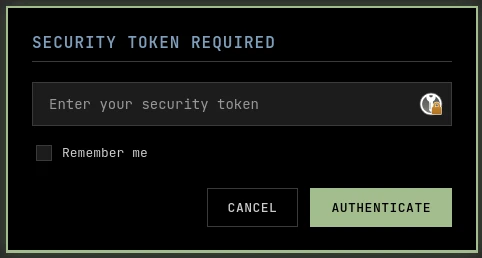
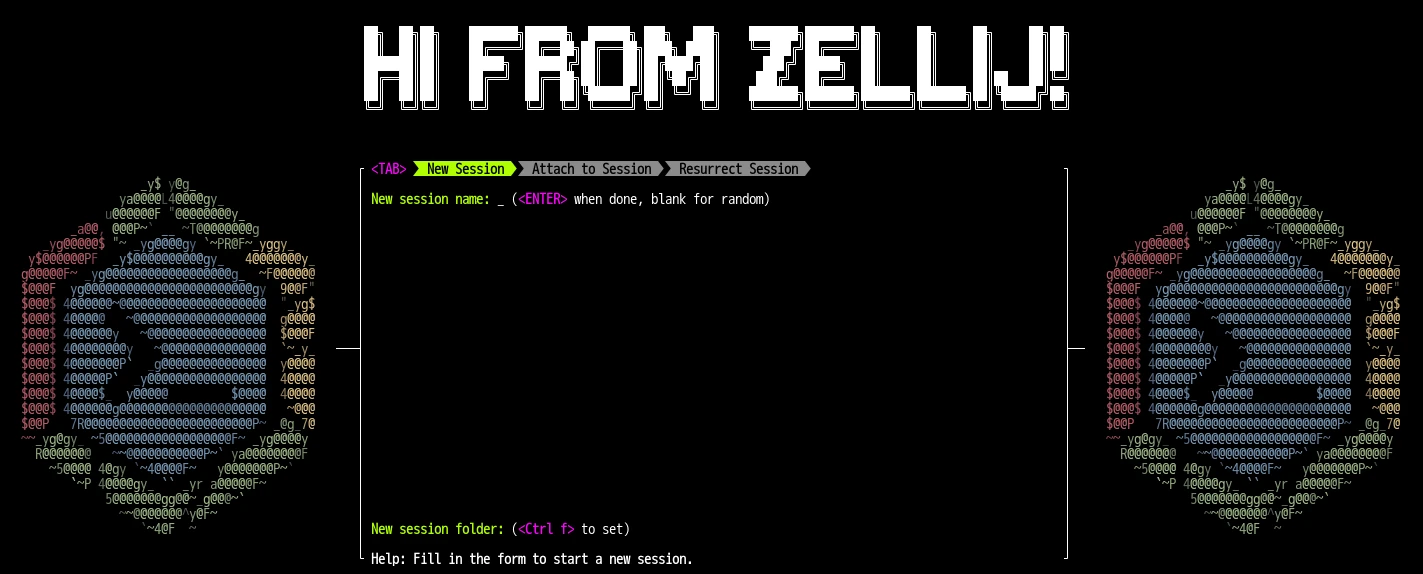
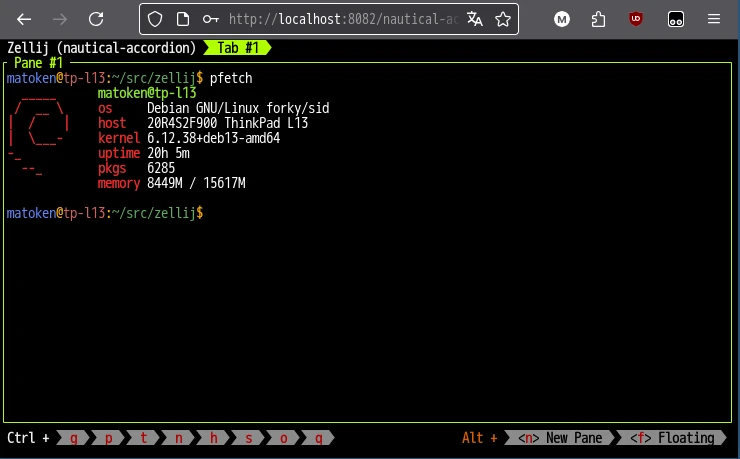
結構普通に使えそうです.Zellijでは対応しているSixelはWeb版では未対応のようです.
ngrok経由でAndroidのFirefoxでも試してみるとモバイルブラウザでも動作するようです.でもキーボードとの相性がありそう.
sourceを見るとXterm.jsを利用しているようです.
Zellij上でウェブサーバを起動
Zellij起動中に Ctrl+o s で起動できます.
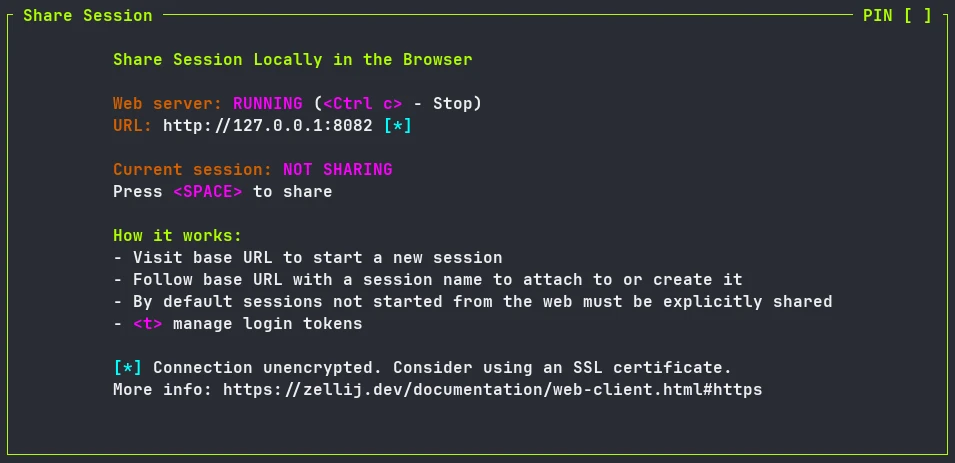
設定でZellij起動時にいつもウェブサーバを起動するようにする
$ mkdir ~/.config/zellij $ zellij setup --dump-config > ~/.config/zellij/config.kdl
web_server true を追記5$ echo '// WebServer > web_server true' | tee -a ~/.config/zellij/config.kdl
トンネリングサービスで外部から利用
トンネリングサービスのngrokでZellijのportを指定することで外部仮利用することもできました.
$ ngrok http 8082
好みの類似サービスでもきっと大丈夫です.
おわりに
TmuxフォークのTmateにも同じような機能がありますが,こちらはトンネリングサービスも含まれていたりhttpdだけでなくsshdも使えたり読み取り用セッション,読み書きセッションが選べたりと便利です.
でもUnux哲学的にはバラけていたほうがいいかなとか.それならZellij-nowebにWeb共有アプリ+トンネリングサービスのほうがいいのかなとか思ったりも.
何にせよ選択肢が増えたのは嬉しいですね.
$ ./target/release/zellij --version zellij 0.43.0 $ dpkg-query -W rustup rustup 1.27.1-4 $ lsb_release -dr Description: Debian GNU/Linux forky/sid Release: n/a $ arch x86_64
