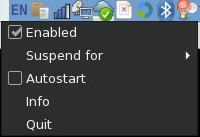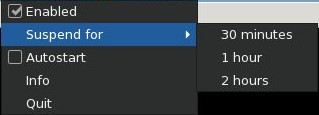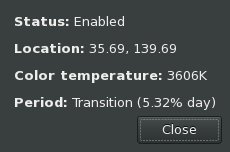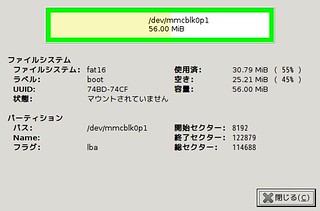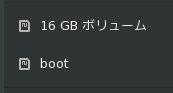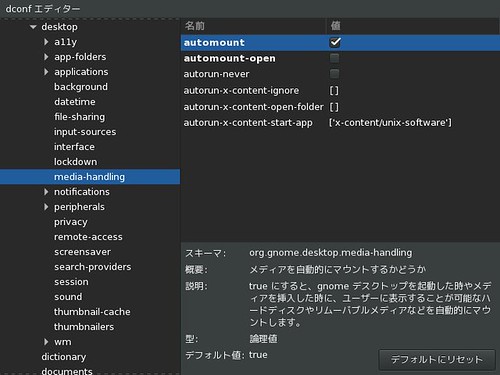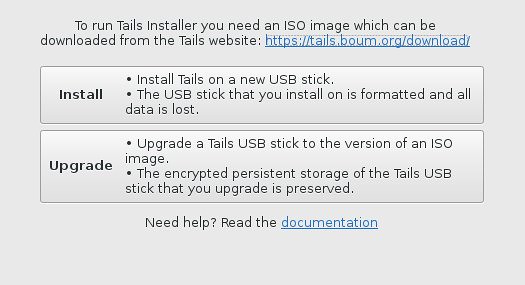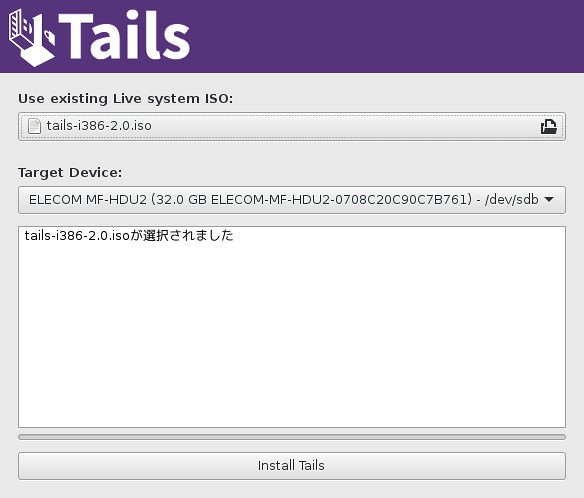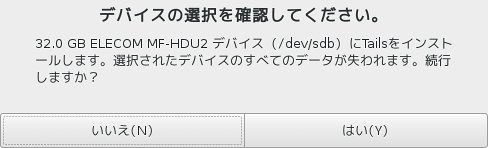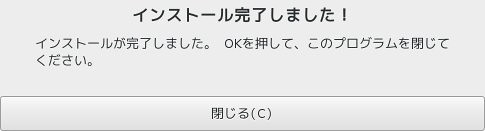EncFSのMLで見かけたのですが,EncFSに似た暗号化FSのCryFSというものがあるようです.
EncFSは平文のファイルと暗号化ファイルが一対一で対応づいているしタイムスタンプやパーミッションも引き継いでいるので推測されやすいという問題があります.CryFSはその辺りも隠蔽できるようです.
面白そうなので少し試してみました.
初めDebian stretchに導入しようと思ったのですが,jessieのapt-lineは用意されているのですが,これをstretchに導入しようとするとバージョンチェックで対応してないと言われ,sourceから導入しようと思ったらbiiという恐らくstretchのpkgに存在しないコマンドを要求されるので手っ取り早くUbuntu 14.04 LTSで試しました.
$ linuxlogo -L ubuntu$ linuxlogo -L ubuntu
.-.
.-'``(|||)
,`\ \ `-`. 88 88
/ \ '``-. ` 88 88
.-. , `___: 88 88 88,888, 88 88 ,88888, 88888 88 88
(:::) : ___ 88 88 88 88 88 88 88 88 88 88 88
`-` ` , : 88 88 88 88 88 88 88 88 88 88 88
\ / ,..-` , 88 88 88 88 88 88 88 88 88 88 88
`./ / .-.` '88888' '88888' '88888' 88 88 '8888 '88888'
`-..-( )
`-`
Linux Version 3.13.0-77-generic, Compiled #121-Ubuntu SMP Wed Jan 20 10:50:42 UTC 2016
Two 800MHz AMD Athlon Processors, 7.9GB RAM, 5191.48 Bogomips Total
micro
#screenfetchがpkgに無いな
導入
このscriptで鍵やapt-lineの設定とCryFSの導入が行われます.
$ wget -O - https://www.cryfs.org/install.sh | sudo bash
$ cryfs -h
CryFS Version 0.8.5
WARNING! This version is not considered stable. Please backup your data frequently!
Usage: cryfs [options] rootDir mountPoint [-- [FUSE Mount Options]]
Allowed options:
-h [ --help ] show help message
-c [ --config ] arg Configuration file
-f [ --foreground ] Run CryFS in foreground.
--cipher arg Cipher to use for encryption. See possible values by
calling cryfs with --show-ciphers
--show-ciphers Show list of supported ciphers.
--unmount-idle arg Automatically unmount after specified number of idle
minutes.
--extpass arg External program to use for password input
--logfile arg Specify the file to write log messages to. If this is
not specified, log messages will go to stdout, or
syslog if CryFS is running in the background.
利用例
基本的な使い方はEncFSと同じ感じです.初回起動時は簡単な設定が必要.
$ mkdir encdir
$ mkdir mnt
$ cryfs encdir mnt
CryFS Version 0.8.5
WARNING! This version is not considered stable. Please backup your data frequently!
Use default settings?
Your choice [y/n]: y
Generating secure encryption key...done
Password:
Confirm Password:
Creating config file...done
Mounting filesystem. To unmount, call:
アンマウントはfuseなのでfusermount -uで
$ fusermount -u "/tmp/mnt"
$ ls -lA encdir mnt
encdir:
合計 40
-rw-rw-r-- 1 mk mk 32816 2月 7 04:08 0C2B03AEBC6D01C0AAB861907CE361A6
-rw-rw-r-- 1 mk mk 1134 2月 7 04:08 cryfs.config
mnt:
合計 0
cryfs.configという設定ファイルが作成されます
$ file encdir/cryfs.config
encdir/cryfs.config: data
$ od -xc encdir/cryfs.config|head
0000000 7263 6679 2e73 6f63 666e 6769 303b 733b
c r y f s . c o n f i g ; 0 ; s
0000020 7263 7079 0074 0000 0008 0000 0000 0001
c r y p t \0 \0 \0 \b \0 \0 \0 \0 \0 001 \0
0000040 0000 0001 0000 0020 0000 0000 0000 a86f
\0 \0 001 \0 \0 \0 \0 \0 \0 \0 \0 \0 \0 o 250
0000060 eac9 f71c a592 8034 2f04 a2cb c19e 78db
311 352 034 367 222 245 4 200 004 / 313 242 236 301 333 x
0000100 e526 e951 1548 6c59 8a1e beaf db19 c7ff
& 345 Q 351 H 025 Y l 036 212 257 276 031 333 377 307
タイムスタンプは残らないようです.これはちょっと困る.
$ cryfs encdir mnt
$ cd mnt
$ touch a b c d e f
touch: `a' のタイムスタンプを設定中です: サポートされていない操作です
touch: `b' のタイムスタンプを設定中です: サポートされていない操作です
touch: `c' のタイムスタンプを設定中です: サポートされていない操作です
touch: `d' のタイムスタンプを設定中です: サポートされていない操作です
touch: `e' のタイムスタンプを設定中です: サポートされていない操作です
touch: `f' のタイムスタンプを設定中です: サポートされていない操作です
$ ls -lA
合計 0
-rw-rw-r-- 1 mk mk 0 1月 1 1970 a
-rw-rw-r-- 1 mk mk 0 1月 1 1970 b
-rw-rw-r-- 1 mk mk 0 1月 1 1970 c
-rw-rw-r-- 1 mk mk 0 1月 1 1970 d
-rw-rw-r-- 1 mk mk 0 1月 1 1970 e
-rw-rw-r-- 1 mk mk 0 1月 1 1970 f
10MBのファイルを作ってみると32kくらいで分割されたファイル群になっているようです.
$ dd if=/dev/zero of=mnt/10M.dd bs=1M count=10
$ ls -lA encdir mnt
encdir:
合計 11848
-rw-rw-r-- 1 mk mk 32816 2月 7 04:12 0015B9E50D707A660AC59BF6ABA4588B
-rw-rw-r-- 1 mk mk 32816 2月 7 04:12 00AB6551CD86FE4A5129ED330C86B7ED
-rw-rw-r-- 1 mk mk 32816 2月 7 04:12 00BBCEFD0A4150AD15842F356E184F94
-rw-rw-r-- 1 mk mk 32816 2月 7 04:12 00F8B1CCE5770E2D3DC4C47FA0583B80
-rw-rw-r-- 1 mk mk 32816 2月 7 04:12 048860D118BFD0F43A86B8F858456965
-rw-rw-r-- 1 mk mk 32816 2月 7 04:12 049D06A30EF07D80988B6D948E72250A
-rw-rw-r-- 1 mk mk 32816 2月 7 04:12 04FF722DB4ADFBD7F567966EC1244BD1
-rw-rw-r-- 1 mk mk 32816 2月 7 04:12 0599D02B12B1C9EAB554525482531D5F
-rw-rw-r-- 1 mk mk 32816 2月 7 04:12 05D56C792B76894E7194FB28A02F0FAB
-rw-rw-r-- 1 mk mk 32816 2月 7 04:12 06048941FF5F7E185BE3372400580A2C
-rw-rw-r-- 1 mk mk 32816 2月 7 04:12 077FE2E17E29826C6AB407578C5312CB
〜中略〜
-rw-rw-r-- 1 mk mk 32816 2月 7 04:12 FE5879AFA516A816008C9ED4AEB847B5
-rw-rw-r-- 1 mk mk 32816 2月 7 04:12 FE6BB5A582CF60F7329645CF3FAB365B
-rw-rw-r-- 1 mk mk 32816 2月 7 04:12 FFD97AF585CD8DEE23C722076FF8CB94
-rw-rw-r-- 1 mk mk 32816 2月 7 04:12 FFFA9CCA10C0F7A455DA18B109024AA7
-rw-rw-r-- 1 mk mk 1134 2月 7 04:08 cryfs.config
mnt:
合計 10240
-rw-rw-r-- 1 mk mk 10485760 1月 1 1970 10M.dd
-rw-rw-r-- 1 mk mk 0 1月 1 1970 a
-rw-rw-r-- 1 mk mk 0 1月 1 1970 b
-rw-rw-r-- 1 mk mk 0 1月 1 1970 c
-rw-rw-r-- 1 mk mk 0 1月 1 1970 d
-rw-rw-r-- 1 mk mk 0 1月 1 1970 e
-rw-rw-r-- 1 mk mk 0 1月 1 1970 f
$ rm mnt/10M.dd
ディレクトリを掘ってもファイルとして保存されるので覗かれてもわかりません.
$ mkdir mnt/dir
$ echo hoge > mnt/dir/hoge
$ ls -lA encdir/
合計 328
-rw-rw-r-- 1 mk mk 32816 2月 7 04:11 0A332D1A5E0B5C36C9FBCEAB81E6320A
-rw-rw-r-- 1 mk mk 32816 2月 7 04:38 0C2B03AEBC6D01C0AAB861907CE361A6
-rw-rw-r-- 1 mk mk 32816 2月 7 04:11 40C765A5F1D681FFAEC781502836F444
-rw-rw-r-- 1 mk mk 32816 2月 7 04:11 64CF16B73827485463657F2A6928346D
-rw-rw-r-- 1 mk mk 32816 2月 7 04:11 78AA36DEE59FE330861A6D9B1218B16E
-rw-rw-r-- 1 mk mk 32816 2月 7 04:40 A9A48DEB85E2619C2ECBF7490BF3F8C9
-rw-rw-r-- 1 mk mk 32816 2月 7 04:11 DB99D4AAAAA21302B400DA1F9E370EA4
-rw-rw-r-- 1 mk mk 32816 2月 7 04:40 E5FA0435A166231035B54AC0E4723D83
-rw-rw-r-- 1 mk mk 32816 2月 7 04:11 F9589623B409B2142141F79614A865BF
-rw-rw-r-- 1 mk mk 1134 2月 7 04:08 cryfs.config
$ rm mnt/*
rm: `mnt/dir' を削除できません: ディレクトリです
$ ls -lA encdir
合計 112
-rw-rw-r-- 1 mk mk 32816 2月 7 04:41 0C2B03AEBC6D01C0AAB861907CE361A6
-rw-rw-r-- 1 mk mk 32816 2月 7 04:40 A9A48DEB85E2619C2ECBF7490BF3F8C9
-rw-rw-r-- 1 mk mk 32816 2月 7 04:40 E5FA0435A166231035B54AC0E4723D83
-rw-rw-r-- 1 mk mk 1134 2月 7 04:08 cryfs.config
EncFSはファイル名自体にファイル名のメタデータを含むので利用できるファイル名長が短くなりますが,CryFSだとファイル中にメタデータを含むので元ファイルシステムの最大長のファイル名が利用できるようです.
$ touch mnt/012345678890123456788901234567889012345678890123456788901234567889012345678890123456788901234567889012345678890123456788901234567889012345678890123456788901234567889012345678890123456788901234567889012345678890123456788901234567889012345678890123456789012
$ ls -lA encdir
合計 40
-rw-rw-r-- 1 mk mk 32816 2月 7 04:51 0C2B03AEBC6D01C0AAB861907CE361A6
-rw-rw-r-- 1 mk mk 1134 2月 7 04:08 cryfs.config
パーミッションの変更やオーナーやグループを変更してもメタデータ内に吸収されるようです.
$ chmod 777 mnt/012345678890123456788901234567889012345678890123456788901234567889012345678890123456788901234567889012345678890123456788901234567889012345678890123456788901234567889012345678890123456788901234567889012345678890123456788901234567889012345678890123456789012
$ sudo chown www-data.www-data mnt/012345678890123456788901234567889012345678890123456788901234567889012345678890123456788901234567889012345678890123456788901234567889012345678890123456788901234567889012345678890123456788901234567889012345678890123456788901234567889012345678890123456789012
$ ls -lA encdir mnt
encdir:
合計 40
-rw-rw-r-- 1 mk mk 32816 2月 7 04:51 0C2B03AEBC6D01C0AAB861907CE361A6
-rw-rw-r-- 1 mk mk 1134 2月 7 04:08 cryfs.config
mnt:
合計 0
-rwxrwxrwx 1 www-data www-data 0 2月 7 04:53 012345678890123456788901234567889012345678890123456788901234567889012345678890123456788901234567889012345678890123456788901234567889012345678890123456788901234567889012345678890123456788901234567889012345678890123456788901234567889012345678890123456789012
オプションを少し見てみます.
--show-ciphersで利用できる暗号が確認できます.規定値ではaes-256-gcmのようです.
$ fusermount -u mnt
$ ls -lA mnt
合計 0
$ cryfs --show-ciphers
CryFS Version 0.8.5
WARNING! This version is not considered stable. Please backup your data frequently!
aes-256-gcm
aes-256-cfb
aes-128-gcm
aes-128-cfb
twofish-256-gcm
twofish-256-cfb
twofish-128-gcm
twofish-128-cfb
serpent-256-gcm
serpent-256-cfb
serpent-128-gcm
serpent-128-cfb
cast-256-gcm
cast-256-cfb
mars-448-gcm
mars-448-cfb
mars-256-gcm
mars-256-cfb
mars-128-gcm
mars-128-cfb
--extpassオプションで外部のプログラムからパスワードが受け取れます.
$ cat << __EOF__ > pass
#!/bin/bash
echo 'passwd'
__EOF__
$ chmod +x pass
$ ./pass
passwd
$ cryfs --extpass ./pass encdir mnt
CryFS Version 0.8.5
WARNING! This version is not considered stable. Please backup your data frequently!
Loading config file...done
Mounting filesystem. To unmount, call:
$ fusermount -u "/tmp/mnt"
--unmount-idleで一定時間利用されていない時に自動アンマウントされます.
$ cryfs --extpass ./pass --unmount-idle 1 encdir mnt
1分後
$ ls -l mnt
合計 0
今のところベータで未実装の昨日もありますし,こういう怖いメッセージも出力される状態です.
WARNING! This version is not considered stable. Please backup your data frequently!
#そういえば数年前nilfs2もmount時に似たような警告出してましたね
mount.nilfs2: WARNING! - The NILFS on-disk format may change at any time.
mount.nilfs2: WARNING! - Do not place critical data on a NILFS filesystem.
今はもう何も言われない :)
[1109102.058384] NILFS version 2 loaded
[1109102.077659] segctord starting. Construction interval = 5 seconds, CP frequency < 30 seconds
実装が済んで安定すればEncFSの競合として便利に使えそうな感じです.
興味のある方はCryFSのページのフォームでメールアドレスを登録しておくといいかもしれません.
Let us notify you when CryFS is stable!