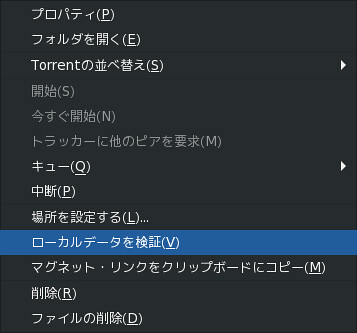tget という wget 的に利用できる bittorrent コマンドを試してみました.
タグ: bittorrent
Bittorrentでダウンロードしたファイルのハッシュ値が一致しなくて困る
Raspbianの新しいバージョンがリリースされていた(2018-06-27)ので,Bittorentファイルを入手してTransmission-gtkでダウンロードしました.
2018-06-27:
* New first-boot configuration wizard added
* Recommended Software installer added
* Bluej, Greenfoot, NodeRED, Claws Mail, VNC Viewer removed from image - can now be installed from Recommended Applications
* Qpdfview PDF viewer installed instead of Xpdf
* Version 65.0 of Chromium browser included, with latest Flash player
* Volume up / down keys now change by 5% increments and affect currently-selected output device rather than internal device only
* Network plugin now remembers previously-entered WiFi network passwords when prompting for reconnection
* Serial port and serial console can now be switched separately in Raspberry Pi Configuration
* Lxkeymap keyboard language setting application removed - replaced with dialog within Raspberry Pi Configuration
* Wifi country and keyboard language setting dialogs in Raspberry Pi Configuration now callable from other applications
* New version of Piboto font included to render with correct weight under some rogue applications
* Reconnection to Bluetooth audio devices on reboot improved
* Disable click-to-rename behaviour in file manager if single-click selection enabled
* Appearance Settings dialog makes config changes to some Qt files to match selected theme
* MIME file type associations improved
* Multiple desktop management options removed from mouse middle-click menu
* Menu shortcuts to Raspberry Pi website amended
* Python 2 IDLE menu link removed
* Sample Magpi PDF installed in /home/pi/MagPi
* Various minor tweaks, bug fixes and appearance changes
* Bluetooth updates
- Firmware with Bluetooth 4.2 features
- SCO profile suppot added via bthelper.service
* Linux kernel 4.14.50+
* Raspberry Pi firmware 748fb17992426bb29d99224b93cb962fefbdc833
一晩経って確認するとダウンロードが終わっていたので念の為ハッシュ値を確認すると合いません.
$ ls -l ./2018-06-27-raspbian-stretch-lite.zip -rw-r--r-- 1 mk mk 366870528 6月 30 03:02 ./2018-06-27-raspbian-stretch-lite.zip $ sha256sum 2018-06-27-raspbian-stretch-lite.zip ce2d2babed81d5b2d6b919dc8dc92bc915a7d89f09f3aaad1d9ae01f2471eb25 2018-06-27-raspbian-stretch-lite.zip $ echo 3271b244734286d99aeba8fa043b6634cad488d211583814a2018fc14fdca313 3271b244734286d99aeba8fa043b6634cad488d211583814a2018fc14fdca313
Transmission-gtk の該当Torrentで右クリックし,「ローカルデータを検証」を行うとダウンロードファイルが99%になりました.この状態でしばらく放置すると再度100%になり,今度はハッシュ値が合致しました.なぜこういう動きになったのかは謎です…….
環境
$ dpkg-query -W transmission-gtk transmission-gtk 2.94-1+b1 $ dpkg-query -W transmission-common transmission-common 2.94-1 $ lsb_release -d Description: Debian GNU/Linux unstable (sid) $ uname -m x86_64
wgetライクにbittorrentを取得するtget
wgetコマンドのような使い勝手のBittorrentクライアントのtgetを試してみました. node製MITライセンスのアプリケーションです.
導入はnpmで.tgetではなくt-getなので注意.
$ npm install -g t-gettorrentファイル,マグネットリンクの他torrent URLでもダウンロードできるようです. 実行すると以下のようなプログレスが表示されてダウンロードが始まります.行幅はハードコードされているようです.
$ tget https://downloads.raspberrypi.org/raspbian_latest.torrent
downloading 1 files (1.4GB) [============================= ] 97% 64.0s 588.8KB/s 99 peersダウンロード完了時は以下のような感じ.ダウンロード完了後直ちに終了します.
$ tget https://downloads.raspberrypi.org/raspbian_latest.torrent
------------------
2016-11-25-raspbian-jessie.zip 1.4GB
------------------
downloaded 1 files (1.4GB)ファイルの保存先はカレントディレクトリで,カレントディレクトリに書き込めない場合はエラーにならずファイルが消えてしまうようです.
便利だけどアップロード関係なく終了してしまうのでBittorrentへの貢献度は低そうです. ちなみに最近はリモートのTransmissionをfile serverで動作させて,Transmission-remote-gtkで操作しています.