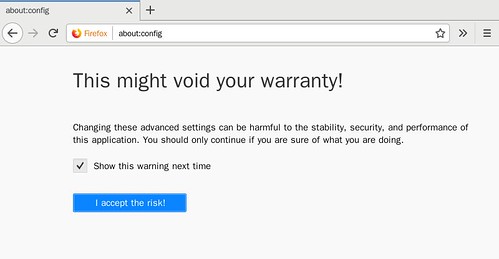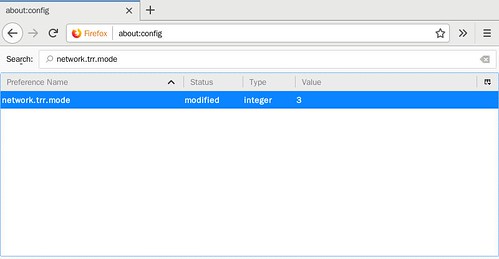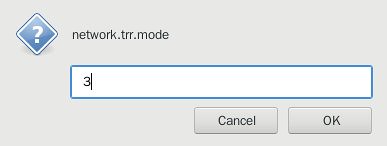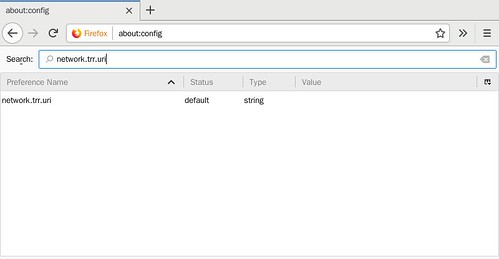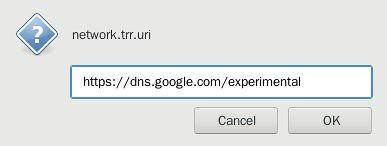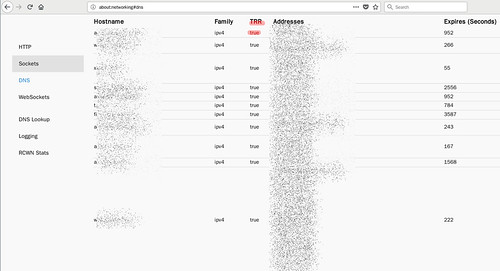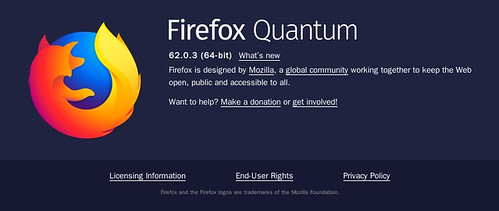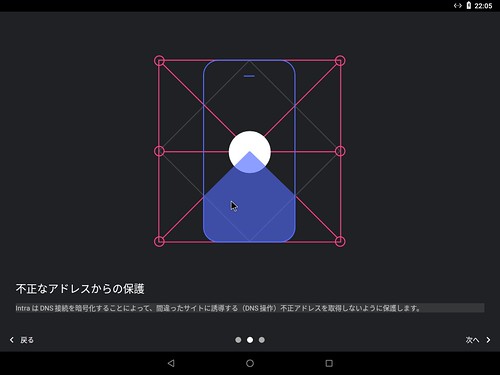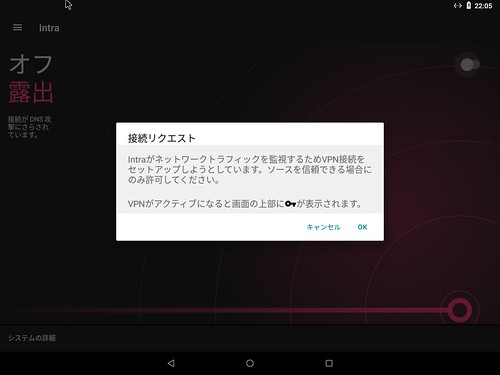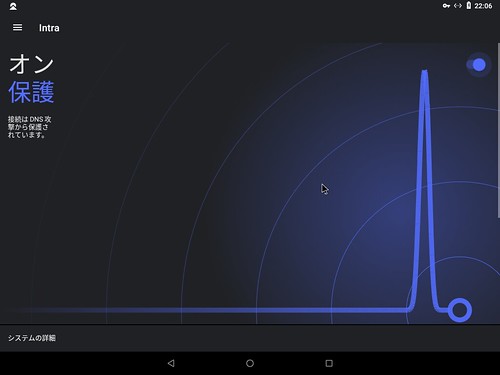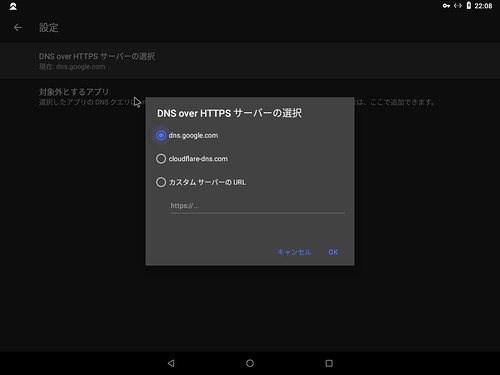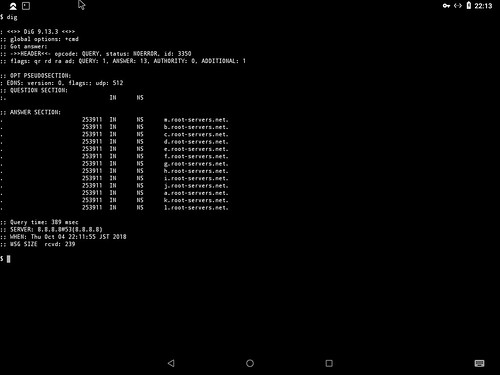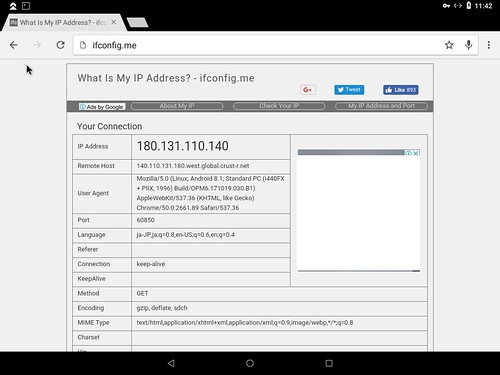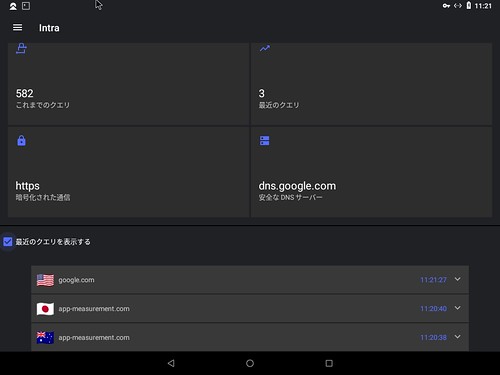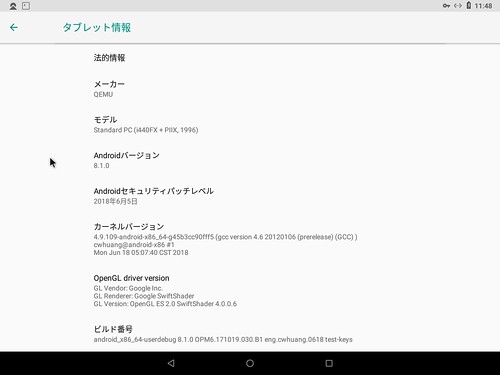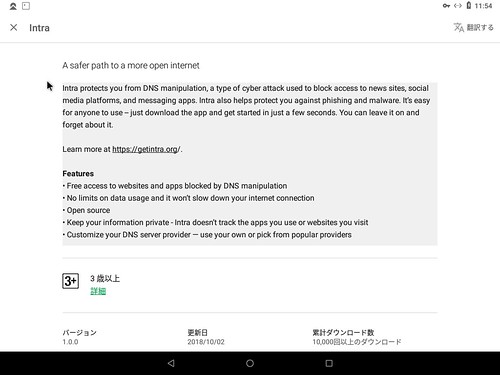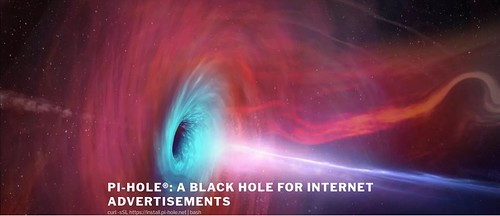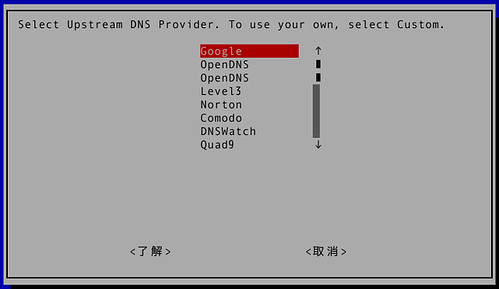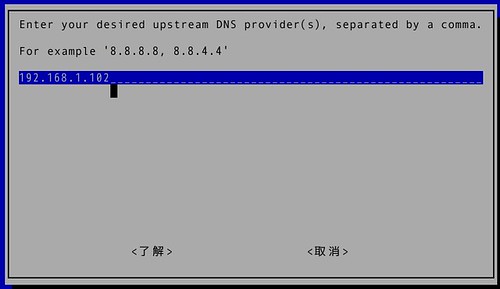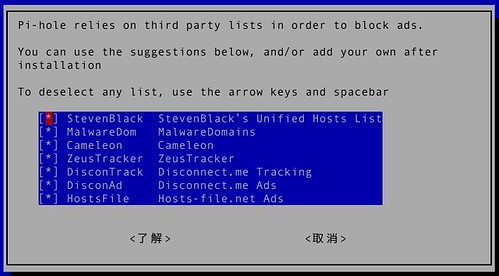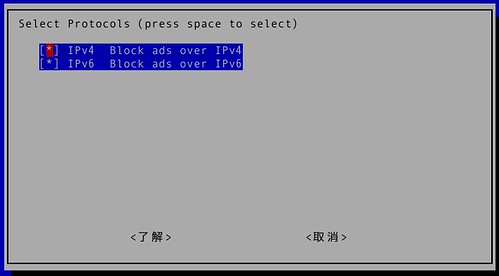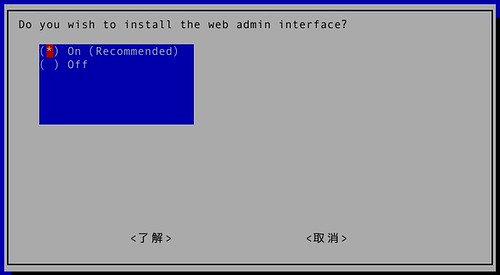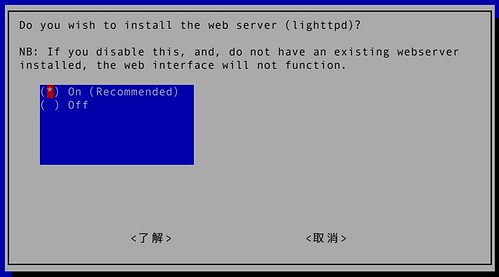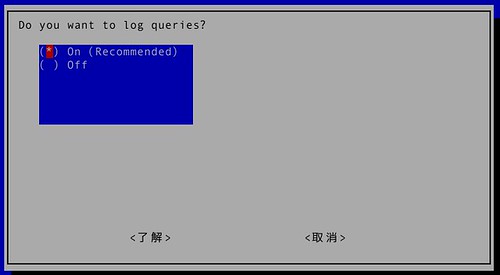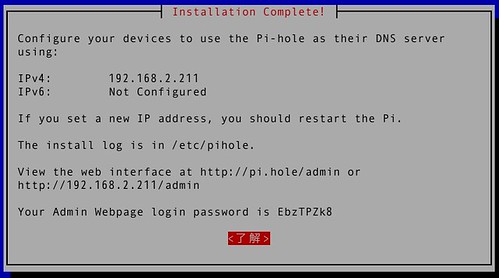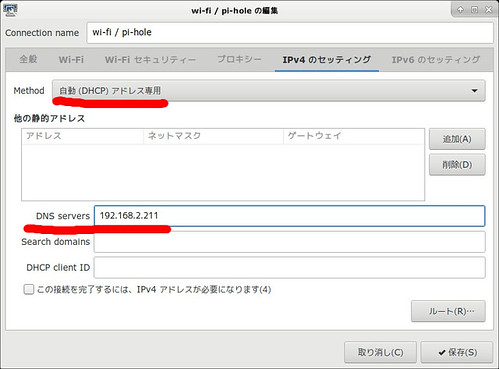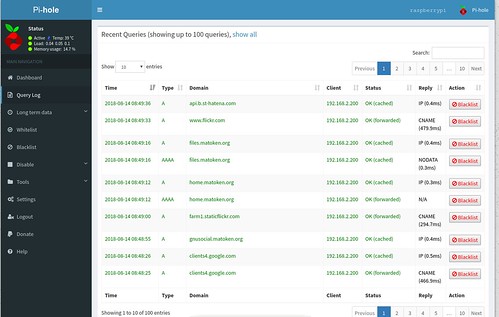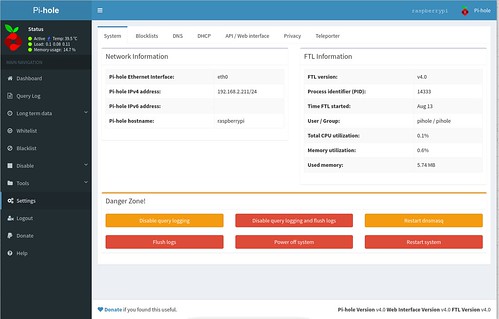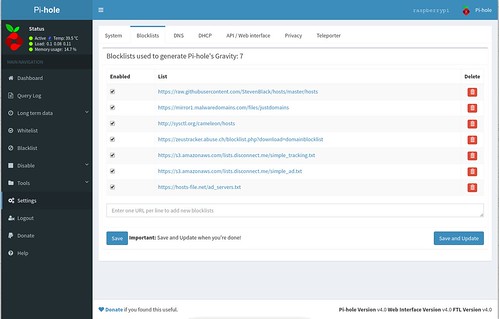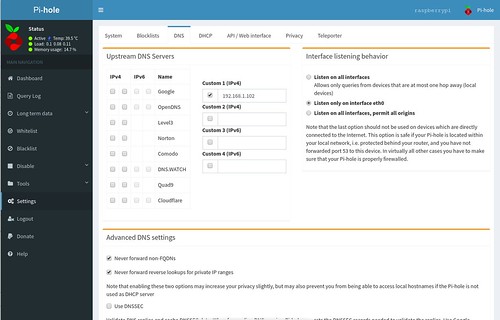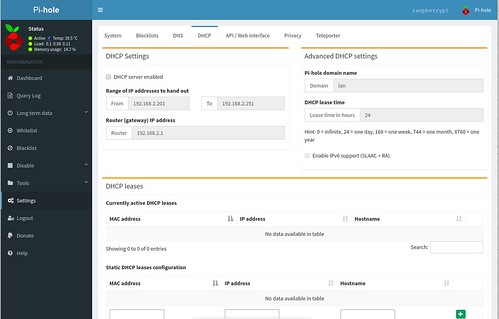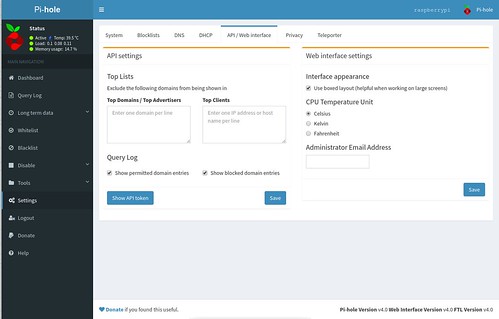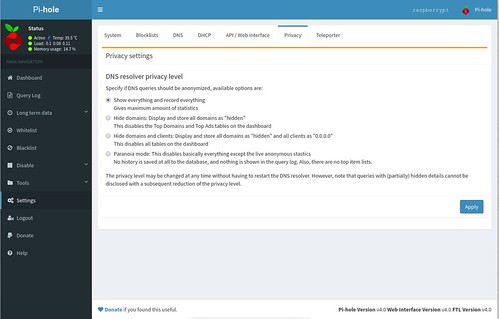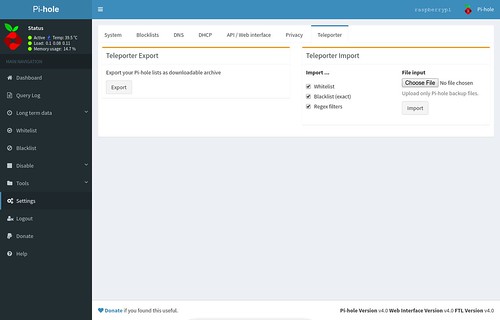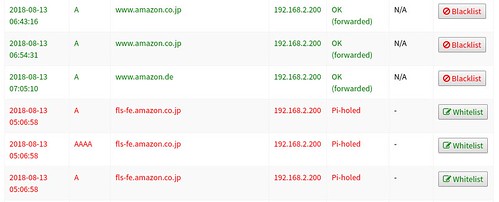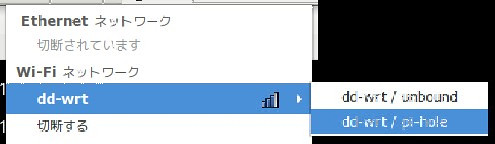dnspeep というRust製のdnsのクエリ内容を表示するプログラムを知ったので少し試してみました.
GitHubのReleaseページにLinux x86_64とmacOS x86_64のバイナリが置いてあるのでその環境だとそれをダウンロードして会伊藤するだけで使えます.他の環境では cargo build すればいいのかな?
$ wget https://github.com/jvns/dnspeep/releases/download/v0.1.1/dnspeep-linux.tar.gz
$ tar tvf ./dnspeep-linux.tar.gz
-rwxr-xr-x runner/docker 5570536 2021-04-02 06:20 dnspeep
$ file dnspeep
dnspeep: ELF 64-bit LSB pie executable, x86-64, version 1 (SYSV), dynamically linked, interpreter /lib64/ld-linux-x86-64.so.2, BuildID[sha1]=a917041c223b18db709ff3c563ee1a6a3c82ba6e, for GNU/Linux 3.2.0, with debug_info, not stripped
$ ./dnspeep -h|xsel
Usage: ./dnspeep [options]
Options:
-p, --port PORT port number to listen on
-f, --file FILENAME read packets from pcap file
-h, --help print this help menu
What the output columns mean:
query: DNS query type (A, CNAME, etc)
name: Hostname the DNS query is requesting
server IP: IP address of the DNS server the query was made to
response: Responses from the Answer section of the DNS response (or "<no response>" if none was found).
Multiple responses are separated by commas.
$ sudo ./dnspeep
query name server IP response
A tweetdeck.twitter.com. 192.168.1.102 CNAME: td.twitter.com., A: 104.244.42.132, A: 104.244.42.4, A: 104.244.42.68, A: 104.244.42.196
:libpcapからパケットを引っ張ってdnsのクエリを整形して出力しているようです.こんな感じでtcpdumpでもいいのですが,dnsに特化しているのでオプションとか覚えなくていいのはいいですね.
$ sudo tcpdump -i eth0 udp port 53 or tcp port 53dnspeep v0.1.1
$ dpkg-query -W libpcap0.8 tcpdump libpcap0.8:amd64 1.10.0-2 libpcap0.8:i386 1.10.0-2 tcpdump 4.99.0-2 $ lsb_release -dr Description: Debian GNU/Linux bullseye/sid Release: unstable $ arch x86_64