github.com/settings/keys からSSH Keyとして突っ込んどくと便利だし、今のUbuntu Serverはセットアップでそれを使う項目すらあるので
なるほど便利そう
試してみようと Ubuntu Server 18.04.2 LTS
(ubuntu-18.04.2-live-server-amd64.iso) のインストーラで試してみました.
OpenSSH を導入するようにすると,SSH鍵をインポートするオプションで Github / Launchpad が選べます.
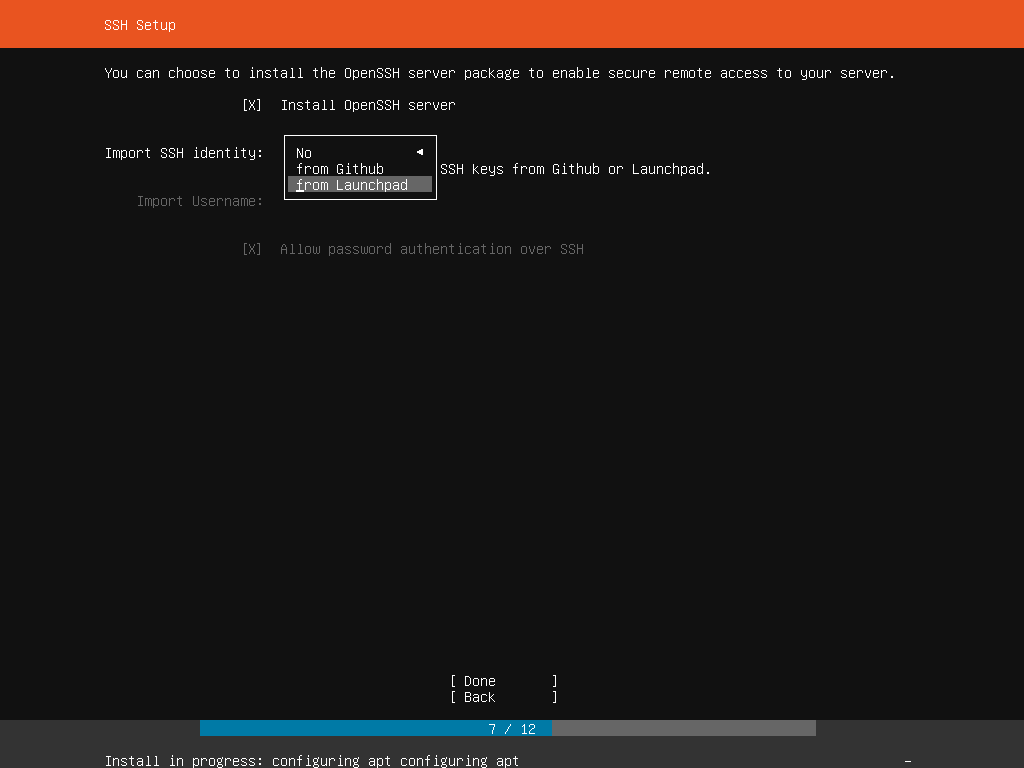
こんな感じでインポートされました.
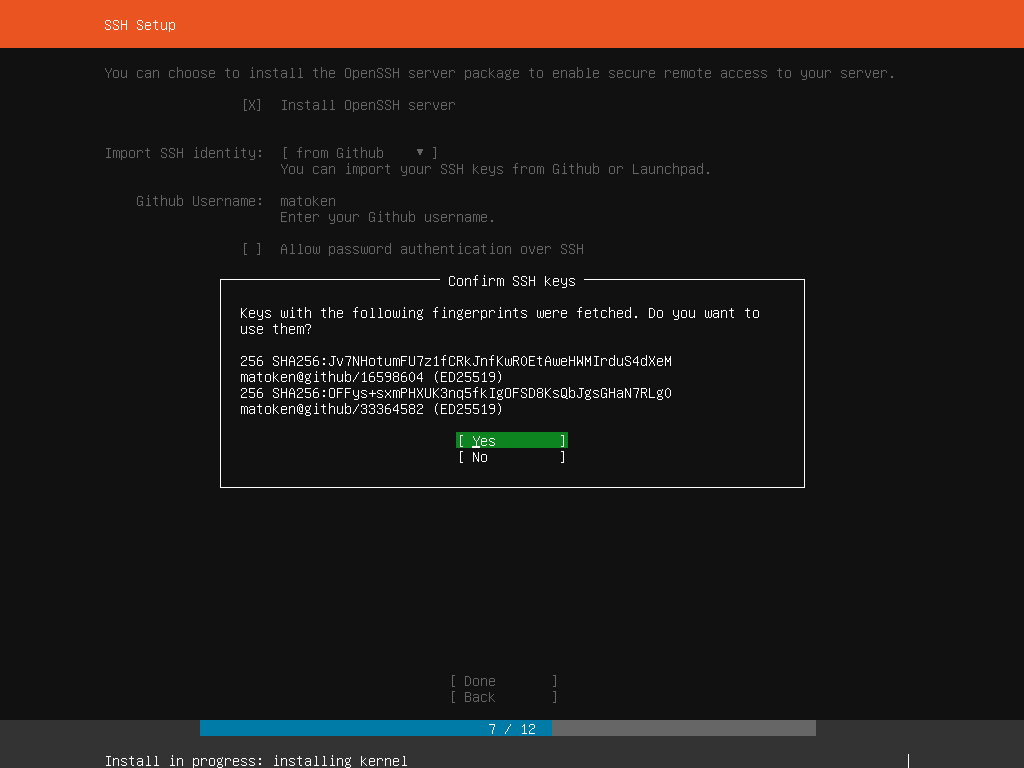
インストールが終了して ssh login するとインポートされた鍵で login 出来ました.
インポートされた公開鍵を確認するとコメント部分が少し書き換わっています.
$ cat ~/.ssh/authorized_keys ssh-ed25519 AAAAC3NzaC1lZDI1NTE5AAAAIPgwY9aZPxN/YoBBzd7TOcCk7EuGO0E9PuUjCHPtTuHP matoken@github/16598604 # ssh-import-id gh:matoken ssh-ed25519 AAAAC3NzaC1lZDI1NTE5AAAAIEoKnbjj7cVafcAJbYHqUEua1x/81uzoK0LnjgqmR6H8 matoken@github/33364582 # ssh-import-id gh:matoken
sshd_config を見ると編集ではなく末尾に追記してるのでちょっと雑い感.
$ grep PasswordAuthentication /etc/ssh/sshd_config #PasswordAuthentication yes # PasswordAuthentication. Depending on your PAM configuration, # PAM authentication, then enable this but set PasswordAuthentication PasswordAuthentication no $ tail -1 /etc/ssh/sshd_config PasswordAuthentication no
ちなみに,Github から鍵を入手するのはこんな感じで行けるようです.
(<USERNAME>部分を該当ユーザ名に修正)
ssh公開鍵 json 形式
Launchpad はこんな感じ.
ちなみにLaunchpad は未だED25519形式には未対応なようです.
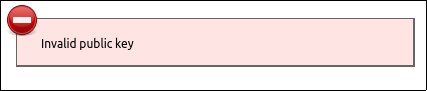
Bitbucket の鍵も同様に https://api.bitbucket.org/2.0/users/<USERNAME>/ssh-keys で入手できそうと思ったのですが,未認証では駄目みたいです.
$ curl -s https://api.bitbucket.org/2.0/users/matoken/ssh-keys|jq
{
"type": "error",
"error": {
"message": "This API is only accessible with the following authentication types: session, password, apppassword"
}
}環境
$ lsb_release -d Description: Ubuntu 18.04.2 LTS $ uname -m x86_64